Powerful Features for ML Teams
Drag & Drop Pipeline Editing
Create complex ML workflows with an intuitive visual interface. Connect components, configure arguments, and build pipelines without writing code.
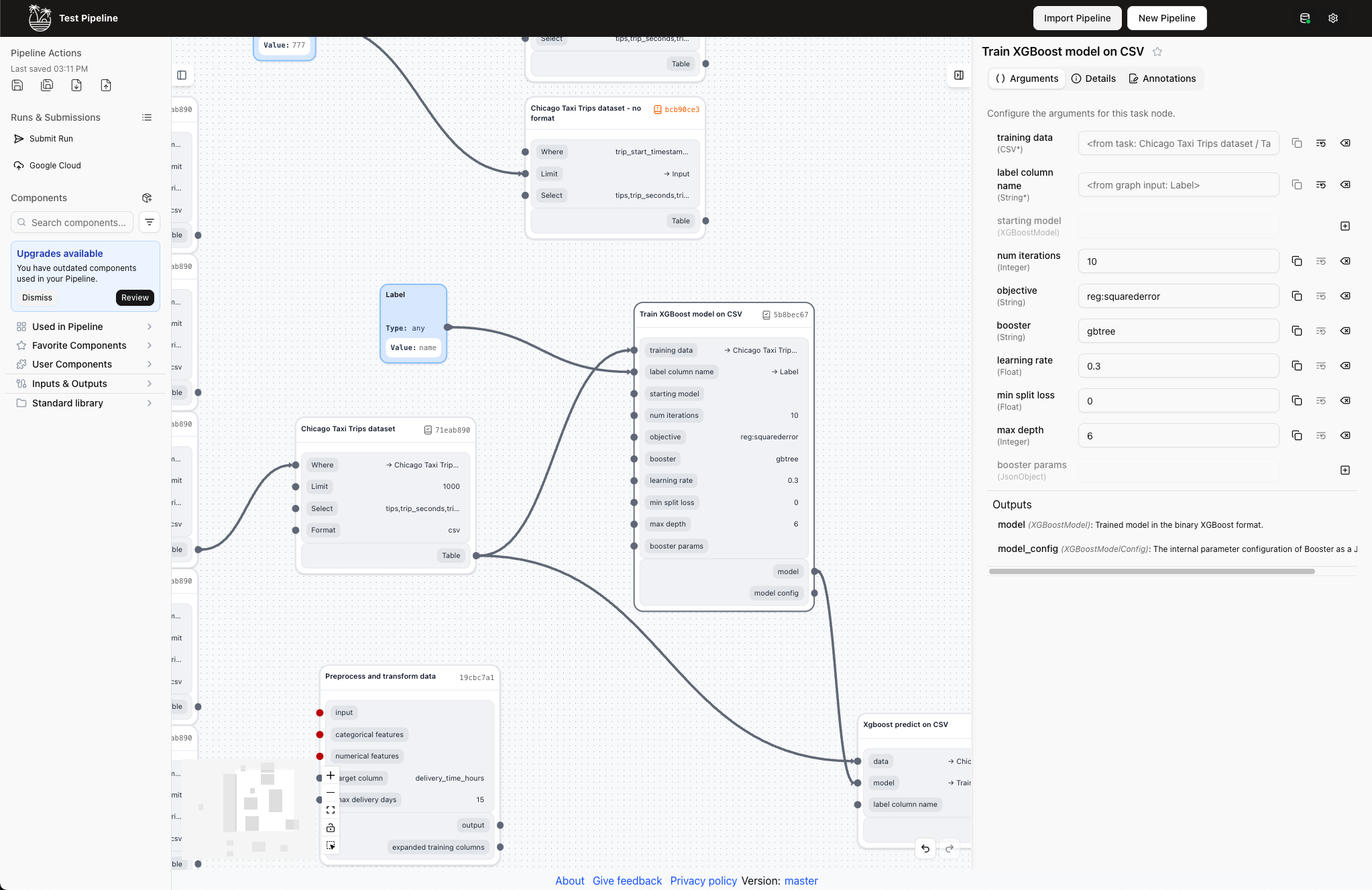
In-App Component Editor
Edit and configure components directly within the pipeline editor. Streamline your workflow and reduce context switching.
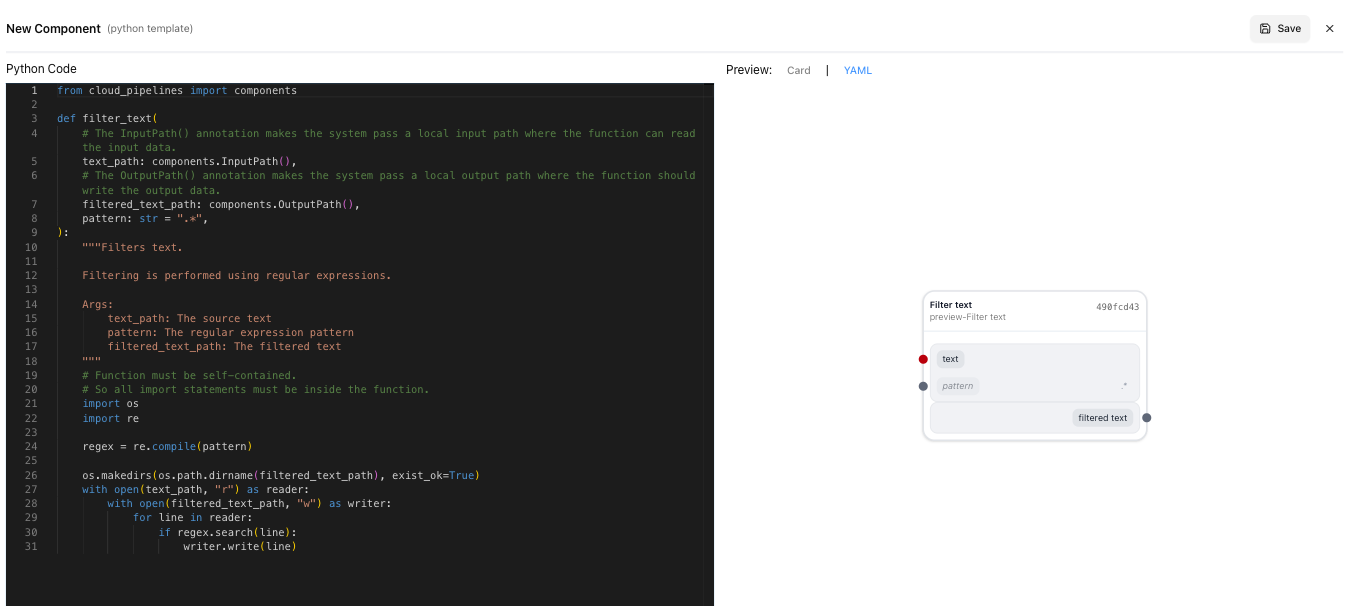
Component Management
Upload, create, and manage reusable ML components. Build a library of custom components that can be shared across teams and projects.
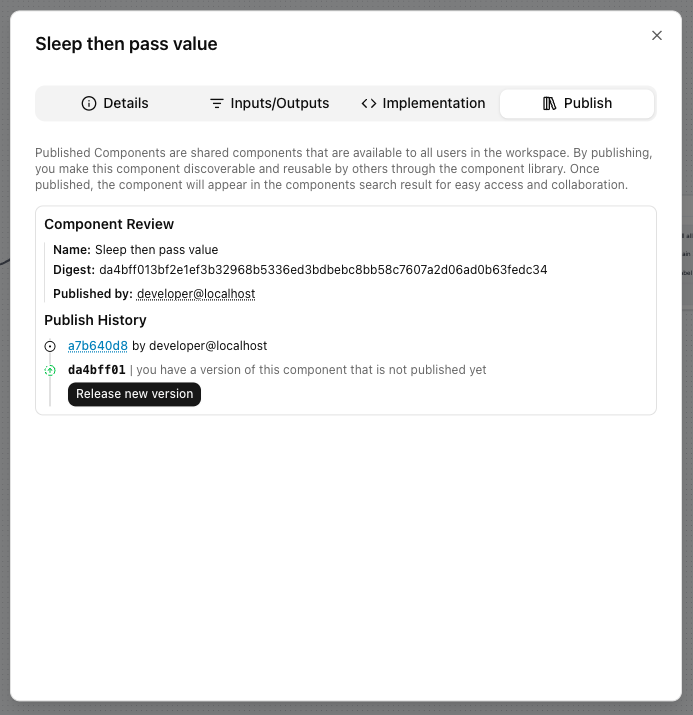
Cached Pipeline Execution
Execute pipelines with our powerful orchestration backend. Monitor runs, view logs, and track results in real-time. Cached components instantly saves time and resources.
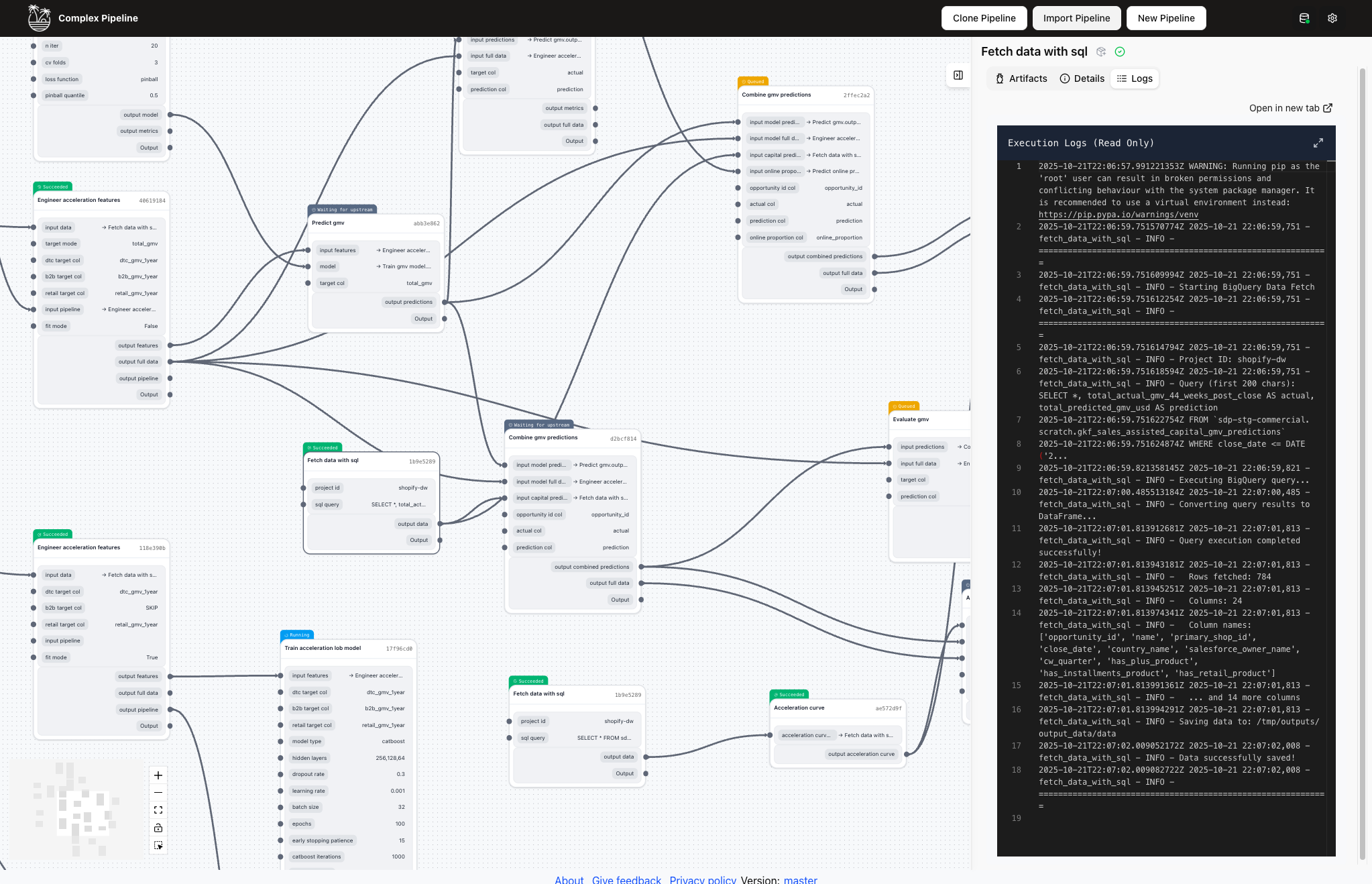
Ready to Build Your First Pipeline?
Start creating machine learning workflows in minutes. Try our example pipelines or dive straight into the documentation.
Get in Touch
Have questions about Oasis? Our team is here to help you get started with visual ML pipeline development.
#tangle
https://tangleml.com/
Open Source
Tangle is built on open-source foundations. Contribute, report issues, or explore the codebase on GitHub.
